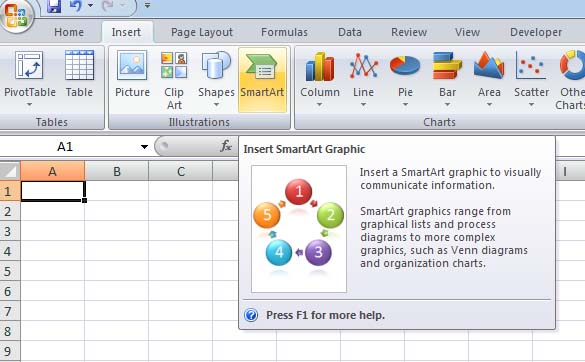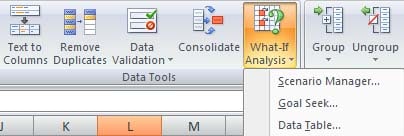Spreadsheet in English
Q:- Explain the procedure of inserting a clip-art in a spreadsheet with an example?
Ans:- Clip-Art is the name given to over 150000 ready-made illustrations offered by Microsoft for use in its various Microsoft Office programs.
To insert a Clip-art do the following:-
- Open a new workbook in spreadsheet. Click on the Insert tab on the ribbon.
- Click on the option clip-art in the illustrations group.
- Click in the search for text box and enter the keyword for the type of clip art
- Then click the go button to the right of the search for the text box.
- Select and insert the desired clip-art image.
Q:- Explain the procedure of applying 3-D effects to a photo inserted in a spreadsheet.
Ans:- Applying Effects – We can apply special effects such as shadow, Reflection, Glow, 3-D effects, etc. Special effects can make the spreadsheet look attractive.
For example to apply 3-D effect, do the following
- Double click on the clip-art or picture.
- Select Picture Effects drop-down in picture styles group under the format tab.
- Point to the 3-D rotation.
- Select from which any 3-d rotation style.
Spreadsheet in English
Q:- List any five picture effects available in the spreadsheet software.
Ans:- List of picture effects –
| · Shadow | · Reflection |
| · Glow | · 3-d effect |
| · Picture border |
|
Q:- What is Illustrations?
Ans:- Word processor has support for inserting illustrations in the form of clip arts, shapes, pictures, charts, etc. illustrations are where we can add pictures and drawing of all types and styles to our document.
Q:- What is Smart-Art?
Ans:- Smart-Art is a new type of graphical tool included in the latest version of the word. Smart-Art is a way to make organized presentation art.
It can be used for important information to draw attention. we can also used to create organizational chart, decision tree, pyramid or matrix structure. Smart-Art graphics can be created in word, excel, powerpoint and outlook application.
Spreadsheet in English
Q:- Explain the purpose of goal seek with an example.
Ans:- Goal Seek is a special and very useful feature of spreadsheet software. This feature allows you to alter the data used in a formula in order to find out what the modified results will be.
Forex. If we want to sell a book worth rs 500 with a sales target of rs 30,000 but are unsure of how many books you need to purchase and sell, you can use the goal-seeking method.
Q:- Write the short note of logical function and lookup functions?
Ans:- Lookup functions
Lookup functions are used to return a value from a single column or from an array. Lookup function return values by looking up a table. Most popular lookup functions include the VLookup and HLookup. These functions are available under Lookup & Reference drop-down in function. Library group under the formulas tab. VLookup needs data to be stored in ascending order. Lookup functions are used when you have a huge amount of data to analyze and make decisions.
Logical Functions
Logical functions are used to decision-making based on conditions. Spreadsheet software provides seven logical functions that are available under logical drop-down in functions Library group under the formula tab.
Logical Functions include AND, TRUE, FALSE, IF, NOT, OR, and IF ERROR.
Q:- Write the short note of the theme. Or Describe theme
Ans:- Themes are used to format a spreadsheet and make it look attractive. Themes can help in creating professional-looking documents with sets of colors, font effects, and backgrounds. For example, we can create attractive scorecards, business reports or invoices to customers by using themes.
Q:- What is template.
Ans:- Templates can help you save time and effort because all the work it takes to design a workbook. We can use a template that is built-in within the spreadsheet software or create own templates.
To create a template, firstly we need to create a spreadsheet as per our requirements and then convert it to a template. We can create templates for a variety of purposes such as invoices, bills, feedback forms, quizzes, etc.
Q:- Explain the purpose of workbook properties.
Ans:- Workbook properties contain information about the workbook such as the author of workbook, date and time when the workbook was created. This information is referred to as metadata.
Q:- What is Macro and how to use macro in spreadsheet software?
Ans:- Macros are used for storing a sequence of activities that can help to reduce time and effort while performing repetitive tasks.
A Macro is a recording of each command and action perform to complete a task.
Q:- What is Layer and Group Graphic objects?
Ans:- Layers:- When working with graphical objects such as pictures, clip art, shapes. Each object is layered on top of each other. Forex. If we insert a picture over data, the picture overlaps hiding the data and if we draw a shape over a picture, the shape overlaps hiding the picture. We can rearrange layers according to your requirement after inserting several pictures, clip-art or shapes.
Grouping:- Grouping can help in organizing a group of objects to act like one single object making them easier to move in a worksheet.
- 11th Class, IT notes – Word Processing (in English)
- 11th Class, IT notes – Presentation (in English)
To more learn about Spreadsheet. Click here