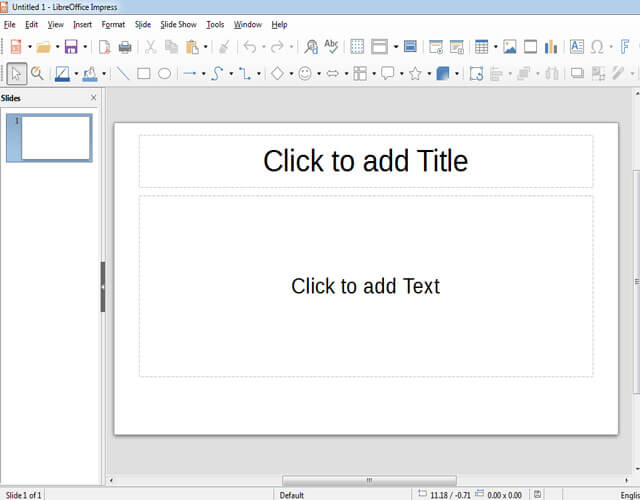इस पोस्ट में आपको LibreOffice Impress MCQ (Multiple Choice Question) और Fill in the Blanks मिलेंगे जिससे आपको अपने एग्जाम के लिए काफी helpful होगा
LibreOffice Impress MCQ (Mulitple Choice Questions)
- Which of the following option is not available on Presentation Wizard?
- Empty presentation
- Form template
- Open new presentation
- Open existing presentation
- Which of the following is not a part of main impress window?
- Slides pane
- Workspace
- Work pane
- Task pane
- Which of the following is not a section of tasks pane?
- Master pages
- Layouts
- Custom view
- Custom animation
- Which view button listed below is not one of those available in the workspace?
- Normal view
- Outline view
- Thumbnail view
- Notes
- Which view is generally used for creating, formatting and designing slides?
- Normal view
- Outline view
- Notes
- Slide Sorter view
- The slide show can be exited at any time during the show by pressing which of the following keys?
- Space bar
- End key
- Break key
- Esc key
- Which of the following features is used to create a new slide show with the current slides but presented in a different order?
- Rehearsal
- Custom slide show
- Slide show setup
- Slide show view
- Which of the following features is used to progress the slide show automatically while speaking on the topic?
- Custom Animation
- Rehearse Timing
- Slide Transition
- Either (a) or (b)
LibreOffice Impress MCQ
- What kind of program is Libreoffice impress?
- Spreadsheet
- Word processing
- presentation
- None of these
- What is the By Default of Presentation made in Libreoffice Impress?
- Slide1
- Presentation1
- Untitled1
- Shw 1
- LibreOffice cannot format which of the following files in Impress?
- Html
- Jpeg
- GIF
- WAV
- The shortcut key is used to add a replica slide to the LibreOffice impress presentation?
- Ctrl + M
- Ctrl + x
- Ctrl + N
- none
- What is the shortcut key to the previous slide in Libreoffice impress?
- Page up
- Ctrl + Page up
- Alt + Page up
- Home
- In Libreoffice Impress, which menu is the command named Macros found?
- slide
- Tools
- Insert
- none
- With which extension is the saved file in Libreoffice Impress saved?
- .ods
- .odt
- .odp
- .ist
- What type of program is LIbreoffice Impress?
- presentation
- Word processing
- Spreadsheet
- None of these
- Libreoffice Impress has maximum font size?
- 72
- 300
- 96
- 9
- In which menu are the Libreoffice Impress i Master Handout commands?
- View
- Insert
- Format
- Style
LibreOffice Impress MCQ
- LibreOffice Impress I have a minimum zoom size.
- 10%
- 15%
- 5%
- 20%
- By what name is the power point in Libreoffice?
- Draw
- Calc
- Writer
- Impress
- Which shortcut key is used for the Text Box in LibreOffice Impress?
- f3
- f4
- f2
- f5
- Which alignment does not occur in LibreOffice Impress?
- Central Alignment
- Left Alignment
- Right Alignment
- Justification
- What are the shortcut keys used to close any slide in LibreOffice Impress?
- Ctrl + N
- Ctrl + M
- Ctrl + W
- Ctrl + P
- In which menu is the Macros command found in LibreOffice Impress?
- Insert
- slide
- Tools
- None
- Which shortcut key is used for Past Unformatted Text in LibreOffice Impress?
- Ctrl + Shift + v
- Ctrl + Alt + Shift + v
- Ctrl + Alt + v
- None
- What kind of program is LibreOffice Impress?
- spreadsheet
- word processing
- presentation
- none of these
- What is the Minimum Zoom Size in LibreOffice Impress?
- 5%
- 10%
- 3000%
- 20%
- What is the maximum Zoom size that can be taken in LibreOffice Impress?
- 300%
- 400%
- 500%
- 3000%
LibreOffice Impress MCQ
21.What is the name of By Present Defaulted in LibreOffice Impress?
- Shw1
- Slide1
- Presentation1
- Untitled1
- Office Impress, which menu contains the Master Slide Function?
- Slide Show
- Slide
- Tools
- None
- Office is a shortcut key to add a replica slide to Impress’s presentation.
- Ctrl + X
- Ctrl + N
- Ctrl + M
- None
24.wich file format is not added to LibreOffice Impress?
- a) JPEG
- b) HTML (HTML)
- c) GIF
- d) WAV
- How many menus are found in LibreOffice Impress?
- 12
- 8
- 10
- 14
- What is the minimum Zoom size in LibreOffice Impress?
- 5%
- 10%
- 20%
- 15%
- Any presentation in LibreOffice Impress can be exported in the following Format?
- GIF
- BMP
- ALL
- The file extension of Libreoffice Impress is… ..?
- .odt
- .ods
- .ppt /.ppt
- .odp
- What is Presentation Graphic Software known as in LibreOffice?
- Writer
- Impress
- Calc
- Math
- With which menu is the slide sorter done in LibreOffice Impress?
- Insert
- Format
- View
- Slide show
LibreOffice Impress MCQ
- Which extension is associated with the saved file in LibreOffice Impress?
- .wrt
- .odp
- .Ist
- .ods
- Which View is not found in LibreOffice Impress?
- Outline
- Nots
- Normal
- None
- Libreoffice Impress can create a photo album from a set of images, usually with one photo per slide
- True
- False
- In LibreOffice Impress, only one Master Slice is found in a presentation?
- True
- False
- Is the presentation program included in Libreoffice Impress?
- True
- False
- If you add a graphic to a Master Slide in Libreoffice Impress, it will appear on every slide in your presentation?
- True
- False
- Can not Custom Page Styles be made in LibreOffice Impress?
- True
- False
For More Information about Presentation Software – Click here
Fill in the blanks
- Master Slide is used to maintain consistency in design and colors in the presentation.
- Slide Sorter view is used to view all the slides simultaneously.
- File Menu is used to perform basic operations on the presentation.
- Master page is used to modify the Base Architecture of the slide.
- To create a new blanks’ presentation, use the key combination Ctrl+N.
- In every presentation, first slide should be title slide.
- To save a presentation, we can use key combination Ctrl+s.
- In LibreOffice Impress, by default the presentation is saved with *.odp extension.
- The keyboard shortcut key for slide show is F5.
- The shortcut key to close the LibreOffice impress is CTRL+w .
- The shortcut key to insert a new slide is CTRL+M.
- The NORMAL view is used to apply animation on the content of slide.
- A paper copy of presentation given to the audience is known as HANDOUTS.
- To play a sound during transitions, select a sound from the SOUND list.
- To play the sound repeatedly, the LOOP UNTIL NEXT SOUND is used.
State whether the following statements are True or False
- The order of the slides cannot be changed in slides pane – TRUE
- Slide design or layout can be changed for multiple slides simultaneously.-TRUE
- Every slide in a presentation has exactly one slide master.-TRUE
- Animations once applied can be changed but cannot be removed.-FALSE
- Slide names are included in outline view.-TRUE
- The notes added to slide can be seen during the presentation.-TRUE
- A presentation can have multiple slide master.-FALSE
- A user can create his/her own slide master.-TRUE
- Once a predefined slide master is selected, the background of slide cannot be changed.-FALSE
- The text added to the header is displayed on the first slide only.-FALSE
- The text added to the footer is displayed on the last slide only.-TRUE
- User can create his/her own template and use it in the presentation Wizard.-TRUE
- The Notes View is used for the audience.-FALSE
- It is not possible to insert audio or video clips in the presentation.-FALSE
- Header and footer can be inserted in the presentation.-TRUE
यदि आप Multiple Choice Questions के इलावा short answer type question भी देखना चाहते है तो आप निचे दिए गये लिंक पर क्लिक करके देख सकते है –
Libre Office Impress – Short Answer Type Question
https://youtu.be/JzcE-m8G2pAhttps://youtu.be/vjcltFB5Rpkhttps://youtu.be/Txz0iv7GlJUhttps://youtu.be/AQgYpk1SBvohttps://youtu.be/jK0J6VovV7Yhttps://youtu.be/0CpPug7SfSk