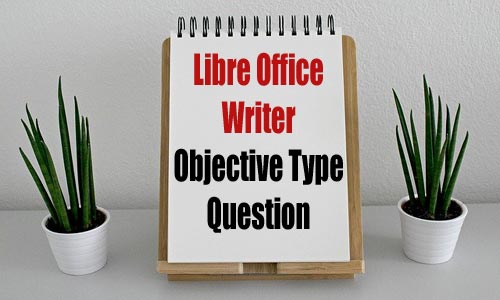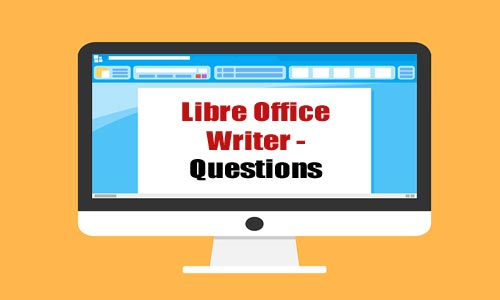इस पोस्ट में आपको 25 MCQ LibreOffice Writer Question और Fill in the Blanks मिलेंगे जिससे आपको अपने एग्जाम के लिए काफी helpful होगा
LibreOffice Writer Questions – Multiple Choice
- Which of following is not a component of the office Suite ?
- Writer
- Impress
- Internet Explorer
- Base
- The most widely used word processing software in late 1970s was _______________
- Word perfect
- Word
- Word star
- Writer
- We can change the mistakes noticed in which of the following?
- Electronic typewriter
- Word processor software
- Simple typewriter
- Both (a) and (b)
- Header and footer is available in which of the following menus ?
- File menu
- Insert menu
- View menu
- Edit menu
- To hide or view ruler we should go to which of the following menus ?
- Tools menu
- Insert menu
- View menu
- Edit menu
LibreOffice Writer Question
- To check the grammar we should go to which or the following menus ?
- Tools menu
- Insert menu
- view menu
- Edit menu
- To replace a word Bombay with Mumbai, we should go to which of the following menus?
- Tools menu
- Edit menu
- View menu
- Language Menu
- To close an opened document, we should to go to which of the following menus ?
- File menu
- Insert menu
- View menu
- Edit menu
- Which of the following is the default extension of the writer file ?
- .obt
- .doc
- .odt
- .docx
- Which of the following technique selects a sentence in Writer ?
- Single click (Pressing left button of mouse)
- Double click
- Triple click
- None of the above
- Which of the following is a shortcut key to redo any Operation ?
- Ctrl +R
- Ctrl +Y
- Ctrl +X
- Ctrl +Z
- To find a word in a document we can use which of the following Function key ?
- F5
- F8
- F1
- None of the above
- Spellings are corrected automatically in the writer because of which of the following Features ?
- Auto text
- Autocorrect
- Auto Complete
- All the above
- The default table size is ________________________________________________.
- 1 columns, 1 row
- 2 columns, 1 row
- 2 columns, 2 rows
- 1 columns, 2 rows
LibreOffice Writer Question
- What is the shape of the mouse pointer when drawing a table?
- Pencil
- White pointing arrow
- Black pointing arrow
- Black plus
- Which shortcut key is used for automatic spell checking?
- SHIFT+ INSERT
- SHIFT+ F7
- CTRL+ INSERT
- TAB+ INSERT
- Which shortcut key is used to insert table?
- CTRL+ F12
- ALT+ DELETE
- CTRL+ DELETE
- TAB+DELETE
- Which of the following is not valid type of data source in mail merge?
- Spreadsheet
- Text files
- MySQL
- CSV file
- The default orientation of a page in writer is _______________________.
- Portrait
- landscape
- book
- None of the above
- Which of the following does not come under page formatting ?
- Setting margins
- Find and replace
- Setting header an footer
- Page orientation
- Saving an existing document with some other name using the save As option
- replaces the current document
- leaves the current document intact
- is not possible
- closes the document
- Keyboard shortcut to italicize the selected text is
- Ctrl+ U
- Shift+ U
- Ctrl+ I
- Shift+ I
- Which option should be used to type H2O, to get @ at its proper Place ?
- Bold
- Superscript
- Underline
- Subscript
- What option should be used to change word ‘Books’ to the word ‘Copies’ in a document ?
- Find
- Find and replace
- Spell check
- Spelling and grammar
- What is the option to print the document so that the height of the page is less than its Width .
- Landscape
- Portrait
- Indent
- Tab setting
- We cannot save LibreOffice Writer Document in files like doc, docx, xml as it is Open Source?
- True
- False
- The Status Bar LibreOffice Writer can be Remove.
- True
- False
- Does Ctrl + F have the same function in both LibreOffice Writer and MS Office?
- True
- False
- Do both super script and sub script appear larger than the same character?
- True
- False
- Which key do you use to add bullet list to libreOffice writer?
- F12
- Ctrl+f12
- Shift+f12
- None of these
- What is the shortcut key of Manage template in LibreOffice Writer?
- Ctrl+N
- Shift+N
- Ctrl+Shift+N
- Non
- What is the default font size in LibreOffice Writer?
- 12
- 10
- 15
- 8
- In which menu of LibreOffice Writer is the mail merge or letter wizard found?
- Format
- Tools
- File
- Insert
- Ruler option is found in which menu?
- Insert
- Home
- View
- Tools
- What is the default location of save in LibreOffice Writer?
- Document
- Desktop
- Downloads
- All of above
- What is the shortcut key for heading 2 in LibreOffice Writer?
- Ctrl+1
- Ctrl+2
- Ctrl+3
- None
- Which of the following is not shown in status bar of LibreOffice Writer?
- Total characters
- Total number of words
- Current page number
- Computer’s name
- What is the margin in LibreOffice Writer document?
- 1
- 0
- .5
- 5
- What is the shortcut key for heading 1 in LibreOffice writer?
- Ctrl+1
- Ctrl+2
- Ctrl+3
- Ctrl+4
- What is the shortcut key for heading 3 in LibreOffice writer?
- Ctrl+1
- Ctrl+2
- Ctrl+3
- Ctrl+4
- Libreoffice Writer has a file extension for a template?
- .ott
- .odt
- .odp
- None
- What is the keyboard combination for putting page breaks in Libreoffice Writer?
- Shift+A
- Ctrl+Enter
- Ctrl+C
- Tab
- When the Space Spelling Check Tool in Libreoffice Writer marks a word with a red wavy line, it is important that it is a spelling mistake and to correct it
- True
- False
- What is the shortcut key for print preview in libreOffice writer?
- Ctrl+f2
- Ctrl+shift+p
- Ctrl+shift+O
- Ctrl+O
- Which shortcut key do you use for the new style in Libra Office Writer?
- Ctrl+shift+f11
- Ctrl+f11
- Shift+f12
- Shift+f11
- Which key do LibreOffice use to close the writer?
- Ctrl+Q
- Ctrl+W
- Ctrl+shift+W
- None
- LibreOffice writer can do minimum Zoom to what percentage?
- 10
- 20
- 15
- 5
- LibreOffice Writer What is the maximum font size I can be?
- 96
- 72
- 90
- 60
- LibreOffice writer What is the shortcut for increasing the font size?
- Ctrl+}
- Ctrl+]
- Ctrl+[
- A and b
- Which shortcut key do you use for autotext in libreOffice writer?
- Ctrl+f2
- Ctrl+f3
- Ctrl+f4
- None
- LibreOffice writer is an open source system software?
- True
- False
- In Libreoffice Writer you cannot save files in Microsoft Word format?
- True
- False
- Can’t create custom page styles in Libreoffice Writer?
- True
- False
- . Which shortcut key do you use for autotext in libreOffice writer?
- Ctrl+f3
- Ctrl+f4
- Ctrl+f2
- none
- What happens to the shortcut to save as LibreOffice writer?
- Ctrl + Shift + S
- F12
- Ctrl + S
- None
- LibreOffice writer Where is the footnote located?
- Bottom of the page
- Top of the document
- Top of the page
- What is the default line spacing by libreOffice writer?
- 1
- 5
- 2
- What is the shortcut key to double underline in libreOffice writer?
- Ctrl + shift + D
- Ctrl + shift + U
- Ctrl + D
- Ctrl + U
- LibreOffice Writer has shortcut key to insert table?
- Ctrl + F2
- Ctrl + F1
- Ctrl + F10
4. Ctrl + F12
- LibreOffice writer In which menu are the commands like bold, italic, underline?
- Style
- Edit
- Insert
- Format
- What is the page break shortcut in libreOffice writer?
- Shirt+Enter
- Ctrl+Enter
- Enter
- Ctrl+Shift+Enter
LibreOffice Writer Question
Fill in the blanks:-
- The submenu item with three ʿʿ….ʼʼ just after the submenu name , denote that it will open the dialog box.
- The submenu item with right hand side arrows ʻ►; mean clicking on it will open another submenu.
- formatting toll bar contains various options for formatting a document.
- By pressing the home key you jump to the beginning of line.
- After using the undo commando , to go back again to the previous position the, redo option or command is used .
- Double click is used to select the word.
- Headers appear at the top and footers appear at the bottom of every page.
- In the landscape page orientation the height of the page is less than its width.
- The print preview option is used to see how the document will look like when it will be printed.
- In mail merge the file holding the mailing addresses is called as data sources.
यदि आप MCQ के इलावा short answer type question भी देखना चाहते है तो आप लिंक पर क्लिक कर देख सकते है –
- LibreOffice Writer – Short Answer Type Question
- LibreOffice Calc – Short Answer Questions
- Libre Office Impress – Short Answer Questions
ज्यादा LibreOffice Writer के बारे जाने के लिए आप विकिपीडिया की हेल्प ले सकते है – Click Here
LibreOffice Writer के और videos देखने के लिए क्लिक करे – LibreOffice Writer